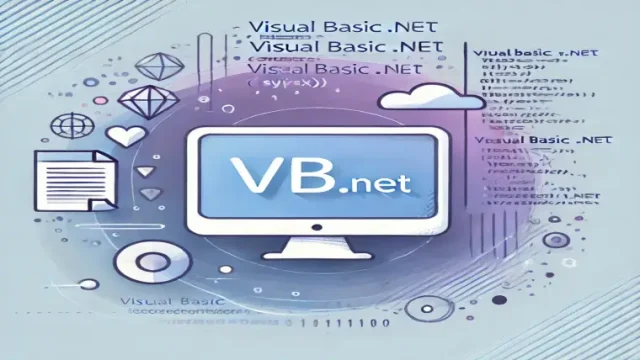数値型・真偽型への変換
文字列型を数値型・真偽型へ変換する
文字列型を数値型や真偽型へ変換するには、各クラスのParseメソッドを使用します。
‘ Integer型へ変換
Integer.Parse(文字列)
‘ Long型へ変換
Long.Parse(文字列)
‘ Single型へ変換
Single.Parse(文字列)
‘ Double型へ変換
Double.Parse(文字列)
‘ Boolean型へ変換
Boolean.Parse(文字列)
それではサンプルを見てみましょう。
Console.WriteLineを使って、Parseの動作をコンソールに出力します。
|
1 2 3 4 5 6 7 8 9 10 11 |
Dim i As Integer = Integer.Parse("100") Dim l As Long = Long.Parse("200") Dim f As Single = Single.Parse("300.1") Dim d As Double = Double.Parse("400.12") Dim b As Boolean = Boolean.Parse("True") Console.WriteLine(i) Console.WriteLine(l) Console.WriteLine(f) Console.WriteLine(d) Console.WriteLine(b) |
上記を実行した結果がこちらです。
100
200
300.1
400.12
True
実行結果がコンソールに出力されました。
文字列がそれぞれの型に変換されているのがわかります。
変換可能かチェックしてから変換する
それぞれの型へ変換する際、変換できない想定外の値を引数として渡してしまった場合、例外となってしまいます。
それを防ぐには、変換前に変換可能かどうかのチェックを行う必要があります。
変換可否のチェックには、TryParseメソッドを使用します。
‘ Integer型へ変換可能か
Integer.TryParse(文字列, Integer型変数)
‘ Long型へ変換可能か
Long.TryParse(文字列, Long型変数)
‘ Single型へ変換可能か
Single.TryParse(文字列, Single型変数)
‘ Double型へ変換可能か
Double.TryParse(文字列, Double型変数)
‘ Boolean型へ変換可能か
Boolean.TryParse(文字列, Boolean型変数)
それではサンプルを見てみましょう。
Console.WriteLineを使って、TryParseの動作をコンソールに出力します。
|
1 2 3 4 5 6 7 8 |
Dim i As Integer Dim flgi As Boolean = Integer.TryParse("100", i) Dim b As Boolean Dim flgb As Boolean = Boolean.TryParse("100", b) Console.WriteLine(flgi) Console.WriteLine(flgb) |
上記を実行した結果がこちらです。
True
False
実行結果がコンソールに出力されました。
文字列がそれぞれの型に変換できるかどうかがわかります。
この結果を使用し、以下のようにif文で判定することで、例外を防ぎ変換後の値を使用することが可能です。
なお、変換可能な場合は第2引数で指定した変数に変換後の値が入ります。
|
1 2 3 4 5 6 |
Dim i As Integer Dim flg As Boolean = Integer.TryParse("100", i) If flg = true Then Console.WriteLine(i) End If |
以上が、文字列型を数値型・真偽型へ変換するメソッド「Parse」と、変換できるかをチェックする「TryParse」の使い方です。
ぜひ参考にしてみてください。